
Program Launch
When SyncBackSE is first launched the evaluation window will be shown:
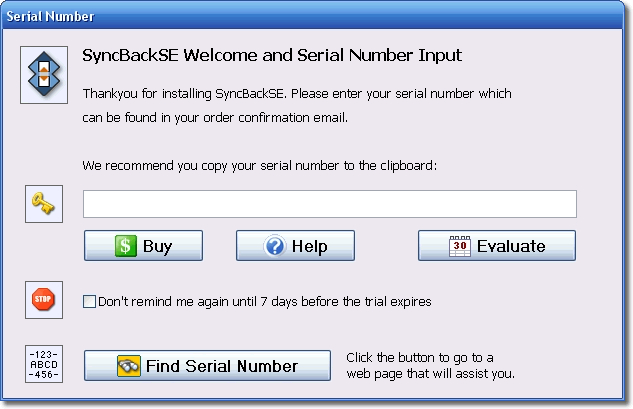
Do not try to manually enter the serial number as errors can easily be made.
The easiest way for you to enter your serial number is to copy your entire order email to the clipboard. SyncBackSE will find the serial number and automatically paste it into the text field. You can copy the email before SyncBackSE is running, or even when the serial number window is being displayed.
Click "OK" once the serial number has been entered.
|
The "OK" button will only appear once the serial number has been entered correctly. |
How to Copy and Paste
Copying and pasting is the best way to make sure you're entering the correct serial number, as it is easy to mistake the number zero '0', for the letter 'O'.
For those who are unsure how to quickly copy and paste your serial number, here's how:
1. Run SyncBackSE or click the 'Enter Serial Number' button:

The Evaluation window will open:
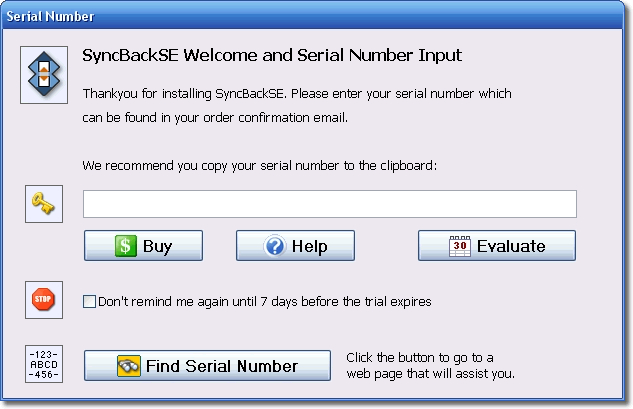
2. Run your email program and click once in the body of your confirmation order email.
3. Hold down the 'Ctrl' and 'A' keys on the computer keyboard. This will select the whole body of your email.
4. Copy by holding down both the 'Ctrl' and 'C' keys.
5. Paste by holding down the 'Ctrl' and 'V' keys.
Your serial number will be automatically pasted into the evaluation window:

6. Click the 'OK' button
Congratulations! You have now licensed SyncBackSE.
Safe Installation
All versions of SyncBack and SyncBackSE can be safely installed over an existing installation. By doing this, you will ensure any profiles you have created continue to be active.
Please be aware that uninstalling SyncBack/SE before installing SyncBackSE will delete your profiles.
Importing Profiles
To import a Profile use the 'Import Profile' menu item under 'Profiles'. Read the special section Importing V3 Profiles.
All Content: 2BrightSparks Pte Ltd ⌐ 2003-2006


